Do you want to appear your photo in Google Search Results like I do? (see photo below.) If yes, embed now an HTML markup code known as rel="author" to your blog in order to claim your articles as yours. When set up correctly, a head shot will appear in search results that will make you stand out than the rest. Authorship adds credibility to your blog, thus it will improve readership. Here's an easy tutorial how to link your Google Plus profile to your blog.
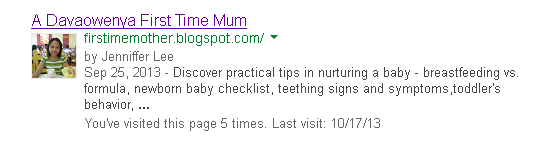
Google Plus
Step 1. Create an account in Google Plus.
Step 2: Fill in necessary information. Be sure to upload the best picture of yours. This will appear in Google search results
Step 3: Go to Google profile >> navigate About menu on top >> then scroll down>> click the Contributor To section on the right.
Read More
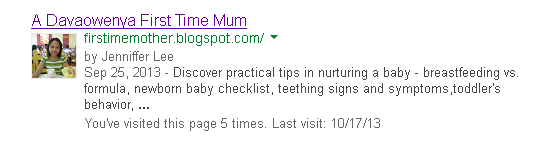
Google Plus
Step 1. Create an account in Google Plus.
Step 2: Fill in necessary information. Be sure to upload the best picture of yours. This will appear in Google search results
Step 3: Go to Google profile >> navigate About menu on top >> then scroll down>> click the Contributor To section on the right.